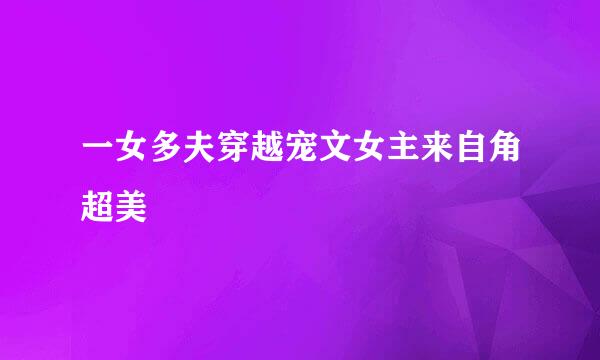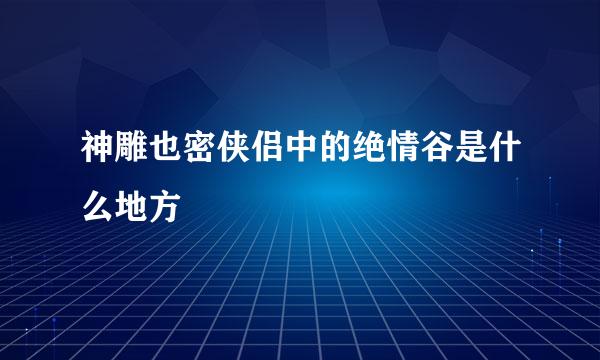提示the game is not propery installed怎么办
的有关信息介绍如下:
玩单机游戏时,会打不开游戏,出现“the game is not propery installed”的提示,这种情况一般出现在重装系统后打开游戏,或者新下载的游戏,如何处理这种情况,顺利打开游戏啦?
解决这个问题我们首先要清楚“the game is not propery installed”的含义,是“游戏不正确安装”,应先下载注册表(小编以实况足球8为例,所以下载注册表为实况足球8注册表)
我们在百度中搜索自己相应游戏的注册表导入工具,点击下载工具
下载好注册表导入工具以后,点击打开(如果是解压文件,先解压,再打开注册表导入工具)
打开注册表导入工具,点击“选择xx.exe的路径”(xx为游戏名称)
找到游戏程序,选择该程序,点击“打开”
点击“写入注册表”,出现”done“的对话框,点击”确定“,导入成功
再点击进入游戏,这次就不会出现”the game is not propery installed“的提示了,成功进入游戏