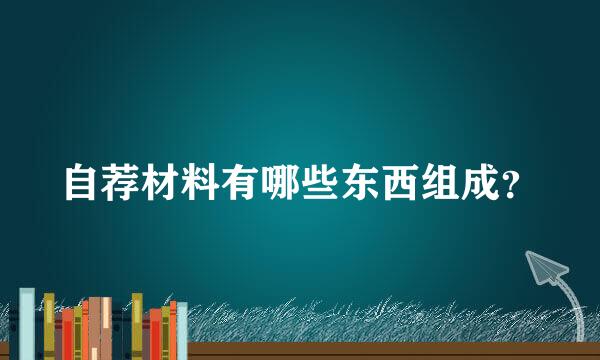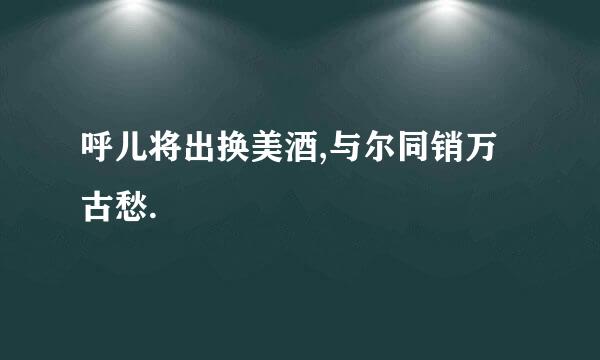Cadence ic 615 license安装错误总结:(三)
的有关信息介绍如下:
安装了license之后,找不到vendor daemons 启动
[redhat4@localhost ~]$ 9:44:08 (lmgrd) -----------------------------------------------
9:44:08 (lmgrd) Please Note:
9:44:08 (lmgrd)
9:44:08 (lmgrd) This log is intended for debug purposes only.
9:44:08 (lmgrd) In order to capture accurate license
9:44:08 (lmgrd) usage data into an organized repository,
9:44:08 (lmgrd) please enable report logging. Use Acresso Software Inc.'s
9:44:08 (lmgrd) software license administration solution,
9:44:08 (lmgrd) FLEXnet Manager, to readily gain visibility
9:44:08 (lmgrd) into license usage data and to create
9:44:08 (lmgrd) insightful reports on critical information like
9:44:08 (lmgrd) license availability and usage. FLEXnet Manager
9:44:08 (lmgrd) can be fully automated to run these reports on
9:44:08 (lmgrd) schedule and can be used to track license
9:44:08 (lmgrd) servers and usage across a heterogeneous
9:44:08 (lmgrd) network of servers including Windows NT, Linux
9:44:08 (lmgrd) and UNIX. Contact Acresso Software Inc. at
9:44:08 (lmgrd) www.acresso.com for more details on how to
9:44:08 (lmgrd) obtain an evaluation copy of FLEXnet Manager
9:44:08 (lmgrd) for your enterprise.
9:44:08 (lmgrd)
9:44:08 (lmgrd) -----------------------------------------------
9:44:08 (lmgrd)
9:44:08 (lmgrd)
9:44:08 (lmgrd) FLEXnet Licensing (v11.7.0.0 build 73797 i86_lsb) started on localhost (linux) (5/13/2015)
9:44:08 (lmgrd) Copyright (c) 1988-2009 Acresso Software Inc. All Rights Reserved.
9:44:08 (lmgrd) US Patents 5,390,297 and 5,671,412.
9:44:08 (lmgrd) World Wide Web: http://www.acresso.com
9:44:08 (lmgrd) License file(s): /usr/local/flexlm/licenses/license.dat
9:44:08 (lmgrd) lmgrd tcp-port 5288
9:44:08 (lmgrd) The license server manager has found no vendor daemons to start 9:44:08 (lmgrd) (There are no VENDOR (or DAEMON) lines in the license file),
当cadence ic 615安装完成并设置好环境变量之后,需要使环境变量生效,然后初始化lmli指令如下图所示
[redhat4@localhost ~]$ source .bashrc
[redhat4@localhost ~]$ lmli
[redhat4@localhost ~]$ 9:44:08 (lmgrd) -----------------------------------------------
9:44:08 (lmgrd) Please Note:
9:44:08 (lmgrd)
9:44:08 (lmgrd) This log is intended for debug purposes only.
9:44:08 (lmgrd) In order to capture accurate license
9:44:08 (lmgrd) usage data into an organized repository,
9:44:08 (lmgrd) please enable report logging. Use Acresso Software Inc.'s
9:44:08 (lmgrd) software license administration solution,
9:44:08 (lmgrd) FLEXnet Manager, to readily gain visibility
9:44:08 (lmgrd) into license usage data and to create
9:44:08 (lmgrd) insightful reports on critical information like
9:44:08 (lmgrd) license availability and usage. FLEXnet Manager
9:44:08 (lmgrd)菊塑 can be fully automated to run these reports on
9:44:08 (lmgrd) schedule and can be used to track license
9:44:08 (lmgrd) servers and usage across a heterogeneous
9:44:08 (lmgrd) network of servers including Windows NT, Linux
9:44:08 (lmgrd)此腊愁 and UNIX. Contact Acresso Software Inc. at
缝政9:44:08 (lmgrd) www.acresso.com for more details on how to
9:44:08 (lmgrd) obtain an evaluation copy of FLEXnet Manager
9:44:08 (lmgrd) for your enterprise.
9:44:08 (lmgrd)
9:44:08 (lmgrd) -----------------------------------------------
9:44:08 (lmgrd)
9:44:08 (lmgrd)
9:44:08 (lmgrd) FLEXnet Licensing (v11.7.0.0 build 73797 i86_lsb) started on localhost (linux) (5/13/2015)
9:44:08 (lmgrd) Copyright (c) 1988-2009 Acresso Software Inc. All Rights Reserved.
9:44:08 (lmgrd) US Patents 5,390,297 and 5,671,412.
9:44:08 (lmgrd) World Wide Web: http://www.acresso.com
9:44:08 (lmgrd) License file(s): /usr/local/flexlm/licenses/license.dat
9:44:08 (lmgrd) lmgrd tcp-port 5288
9:44:08 (lmgrd) The license server manager has found no vendor daemons to start 9:44:08 (lmgrd) (There are no VENDOR (or DAEMON) lines in the license file),
需要把license中的第二行中的#去掉,把路径换成自己设置的路径
cdslmd前面的为IC615所在的安装路径
[redhat4@localhost ~]$ cd /home/eda/ic615/tools/bin/
在文件夹bin下就可以看到有cdslmd
重新启动后,就出现了IC615的界面了。